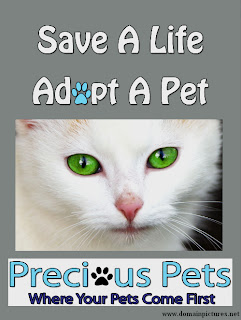 I used Photoshop to create this ad in order to advertise my make believe pet store. I included the logo that I created last week, so people are sure what the ad is about as soon as they look at it. I used many different elements that are provided using Photoshop. I used the color dropper to accurately match the black outline on all of the letters. I used the crop tool to crop my logo onto the ad. I added brushes to make the ad more creative. I added a border around the text to make the text stand out and I used the lighting tools to make the ad look professional as examples of what elements I used.
I used Photoshop to create this ad in order to advertise my make believe pet store. I included the logo that I created last week, so people are sure what the ad is about as soon as they look at it. I used many different elements that are provided using Photoshop. I used the color dropper to accurately match the black outline on all of the letters. I used the crop tool to crop my logo onto the ad. I added brushes to make the ad more creative. I added a border around the text to make the text stand out and I used the lighting tools to make the ad look professional as examples of what elements I used. This ad was created, so that people will hopefully research how adopting is much better than buying pets. My target market is mostly adults because most kids love pets, but I'm sure they don't care if their parents adopt or buy them a pet as long as they get one in general. If this pet store was real, I believe this ad would make people stop and consider adopting a pet instead of buying one because it says "Save A Life, Adopt A Pet" which I think are moving words that I know I would be moved by.
